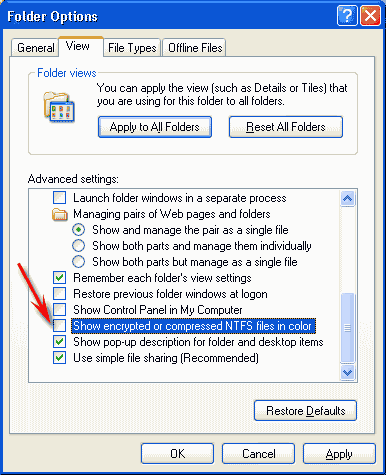Untuk anda yang mencari dan ingin mendownload Driver Acer Aspire V5-431 Untuk Windows 7 64 BIT, dibawah ini saya menyediakan link downloadnya. Silahkan download sepuasnya. - See more at: http://kursusgratis4u.blogspot.com/#sthash.fIWMNv5L.dpuf
Untuk anda yang mencari dan ingin mendownload Driver Acer Aspire V5-431 Untuk Windows 7 64 BIT, dibawah ini saya menyediakan link downloadnya. Silahkan download sepuasnya. - See more at: http://kursusgratis4u.blogspot.com/#sthash.fIWMNv5L.dpuf
Untuk anda yang mencari dan ingin mendownload Driver Acer Aspire V5-431 Untuk Windows 7 32 BIT, dibawah ini saya menyediakan link downloadnya. Silahkan download sepuasnya. Chipset
Intel Chipset Driver
Version : 9.3.0.1020
File size : 8.4 MB
File name : Chipset_Intel_9.3.0.1020_W7x86W7x64_A.zipDownload
Audio / Sound
Realtek Audio Driver
Version : 6.0.1.6577
File size : 183.9 MB
File name : Audio_Realtek_6.0.1.6577_W7x86W7x64_A.zipDownload
Display / VGA
Intel VGA Driver
Version : 8.15.10.2712
File size : 112.9 MB
File name : VGA_Intel_8.15.10.2712_W7x86_A.zipDownload
NVIDIA VGA Driver
Version : 8.17.12.9616
File size : 188.4 MB
File name : VGA_NVIDIA_8.17.12.9616_W7x86W7x64_A.zipDownload
NVIDIA VGA Driver (PhysX)
Version : 9.11.1111
File size : 30.4 MB
File name : VGA_NVIDIA_9.11.1111_W7x86W7x64_A.zipDownload
TouchPad
ELANTECH Touchpad Driver
Version : 10.6.9.8
File size : 175.0 MB
File name : TouchPad_ELANTECH_10.6.9.8_W7x86W7x64_A.zipDownload
Synaptics Touchpad Driver
Version : 16.0.2.0
File size : 101.7 MB
File name : TouchPad_Synaptics_16.0.2.0_W7x86W7x64_A.zipDownload
USB 3.0
Intel USB 3.0 Driver
Version : 1.0.4.220
File size : 5.2 MB
File name : USB 3.0_Intel_1.0.4.220_W7x86W7x64_A.zipDownload
AHCI / SATA
Intel SATA AHCI Driver
Version : 11.0.0.1032
File size : 36.1 MB
File name : AHCI_Intel_11.0.0.1032_W7x86W7x64_A.zipDownload
AMT
Intel Intel iAMT Driver
Version : 8.0.0.1262
File size : 47.8 MB
File name : AMT_Intel_8.0.0.1262_W7x86W7x64_A.zipDownload
Card Reader
Realtek Card Reader Driver
Version : 6.1.7601.27015
File size : 10.8 MB
File name : CardReader_Realtek_6.1.7601.27015_W7x86W7x64_A.zipDownload
Bluetooth
Atheros Bluetooth Driver
Version : 7.4.0000.0126
File size : 114.2 MB
File name : Bluetooth_Atheros_7.4.0000.0126_W7x86W7x64_A.zipDownload
Broadcom Bluetooth Driver
Version : 6.5.1.2501
File size : 234.2 MB
File name : Bluetooth_Broadcom_6.5.1.2501_W7x86W7x64_A.zipDownload
Lan / Ethernet
Realtek LAN Driver
Version : 7.054.0309.2012
File size : 5.7 MB
File name : Lan_Realtek_7.054.0309.2012_W7x86W7x64_A.zipDownload
Wi-Fi / Wireless LAN
Atheros Wireless LAN Driver
Version : 10.0.0.42
File size : 45.4 MB
File name : Wireless LAN_Atheros_10.0.0.42_W7x86W7x64_A.zipDownload
Broadcom Wireless LAN Driver
Version : 5.100.196.18
File size : 78.1 MB
File name : Wireless LAN_Broadcom_5.100.196.18_W7x86W7x64_A.zipDownload
Terimakasih Atas Kunjungannya